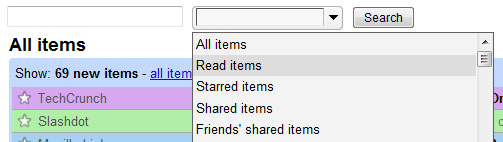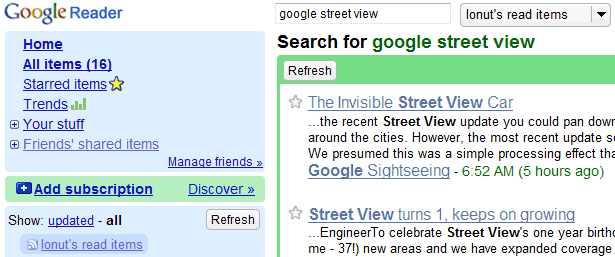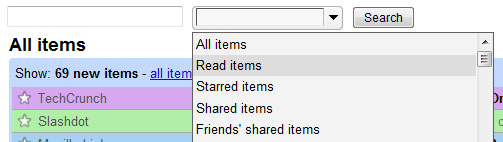One of the most useful features that is missing in
Google Reader is a way to search the items you've read in the past. This is useful, since Google Reader's search results are sorted by date and it may be difficult to find an article published two years ago.
Depending on your preferred view, Google Reader defines read items differently: in the expanded view posts are marked as read when you scroll past them (this can be disabled in the settings), while in the list view you need to expand the posts. If you disable the setting that marks the posts as read automatically in the expanded view or if you use the list view, the read items will be a subset of all the posts from your subscriptions.
To see the list of posts you've read in the past, you can visit
this page. But if you want to subscribe to the list, so you can easily search the read posts, these steps could help:
1.
Find your user ID.
Copy this code:
javascript:prompt("User ID", _USER_ID);void(0);Go to
Google Reader, paste the code in the address bar and press Enter. You should see a long number that needs to be used later so copy it in a text editor or in your browser's search box.
2.
Subscribe to your read items.The feed for read items has a long address:
http://www.google.com/reader/atom/user/USERID/state/com.google/readReplace USERID with the number obtained in the previous step and subscribe to the feed in Google Reader (for example, type
a and paste the feed's URL).
The built-in feed doesn't have options for renaming or unsubscribing, but all these options are available in Settings > Subscriptions. The default title of the feed is "(Your name)'s read items".
To search your read items, enter your query in the search box, press Tab, type the first letters from the feed's title (by default, the first letter from your name) and press Enter.

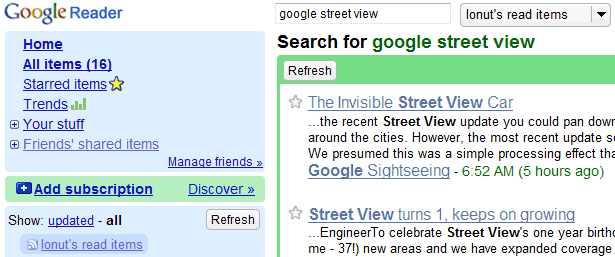
(The first screenshot features
Colorful List View, a Greasemonkey script that brings some color in Google Reader if you use the list view.)
Related:
Explore your interactions with Google ReaderUpdate (a day later): You no longer have to subscribe to the read items feed, because Google Reader added "read items" as a restriction in the drop-down: