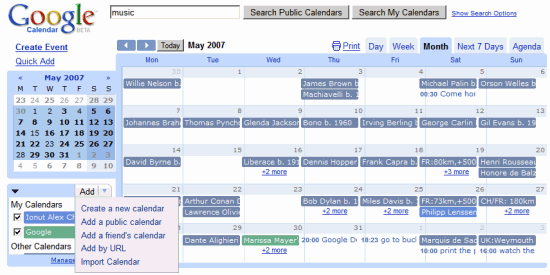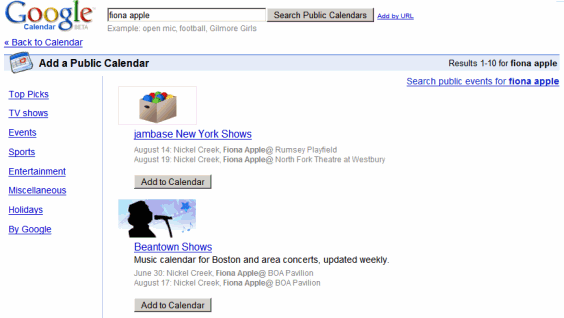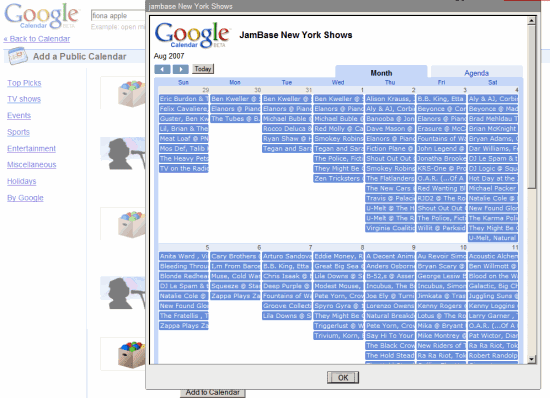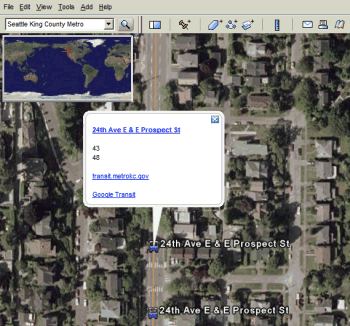Last year, Ask.com started to test a new prototype for its search engine:
AskX. The prototype evolved, transformed into Ask3D and is now available at
ask.com. Ask3D has three vertical panes:
* the search pane that includes a search box with autocomplete and a list of related searches that let you narrow down or expand your query
* the search results pane
* the right pane includes search results from specialized search engines: images, videos, music, news, blog posts or information from encyclopedias
Unlike
Google's universal search that integrates different kinds of content in the main search results, Ask opted for a moderate approach: to show relevant results from other search engines in a separate sidebar. Most search engines use the right sidebar for ads, so users might ignore the new results. Another issue is that the intensive use of AJAX makes the page load slower.
More and more search engines experiment with integrated interfaces that facilitate the access to more resources without opening new pages. Google tested
SearchMash,
Yahoo and
Microsoft have their own test beds. Yahoo modified its
mobile search engine to integrate all the results in one page and
Google followed.
After all, the purpose of a search engine is to find answers. Some of the answers are simple facts, others are entire paragraphs from a web page, chapters from a book, songs or inferences. The answers are everywhere: you just need a tool that understands your question and knows where to find the answers. While the way you present these answers and the scope of your foray are important, the real issue search engines need to address is that queries are just a bunch of words that rarely create meaningful entities. And Ask.com is very good at rephrasing your question to bring you on the right path, but its search results continue to be mediocre.