
I installed Microsoft Office 2007 Professional Beta 2 on Windows XP SP2. It was very easy: the setup had about 450 MB and took about 10 minutes to install. After installing, Office had to register, otherwise I could've used it only for 50 times. You can upgrade your existing Office version or you can keep your old Office.
When I opened Microsoft Word, I couldn't believe my eyes. I mean I've seen some screenshots, but what's this? Where is my menu? And why this new toolbar (ribbon) occupies so much space? The ribbon replaces the menu with a list of icons, comboboxes grouped in sections. For example, there is a font section that includes font selection, font size, bold, italic, underline, font color.
The Styles section from the ribbon takes almost half the space of the ribbon and when you hover on one of the styles (heading, normal, title) you preview how the selected text will look if you apply that style. That's all very nice, but I think find and replace is more important than style choosing.
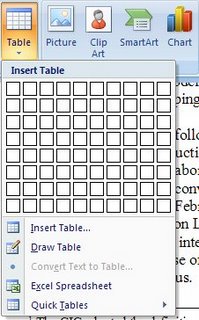 Now instead of trying to find the menu that contains a certain command, you'll try to find the ribbon section that includes it. It's a more visual and a more task-oriented approach. Microsoft dropped menus from most of its products, but it didn't replace them with something as comprehensive as in Microsoft Office.
Now instead of trying to find the menu that contains a certain command, you'll try to find the ribbon section that includes it. It's a more visual and a more task-oriented approach. Microsoft dropped menus from most of its products, but it didn't replace them with something as comprehensive as in Microsoft Office.When you insert a table, you won't see the dialog that asks you how many row and columns would you like to include. Instead you'll choose them using a small rectangle. Office 2007 tries to avoid dialogs and replaces them with contextual menus where possible. Instead of manually selecting margings of the page, Word lets you choose from 6 options (normal, narrow, wide, mirrored, Office 2003 default). If you want to specify the values, you can do that using a classic dialog.
You can even create posts for blogs at Blogger and MSN Spaces, manage multiple accounts and take advantage of the great spell checker and the easiness of inserting tables or equations.

There aren't many new features in Microsoft Office 2007, but the existing ones are better organized, you can preview every setting you make, there are many preformatted elements and less confusing choices to make. Unfortunately, it will take some time to get used to the new interface.
Some more screenshots from Microsoft Office 2007
Review and Visual Tour: Microsoft's 2007 Office Beta 2